Erase a Disc wizard allows you to erase a re-writable CD or DVD in order to get it prepared for the future burning. Erase a Disc wizard is a part of Disc Burn paid group.
To start erasing, click  icon on the sidebar and perform the following steps:
icon on the sidebar and perform the following steps:
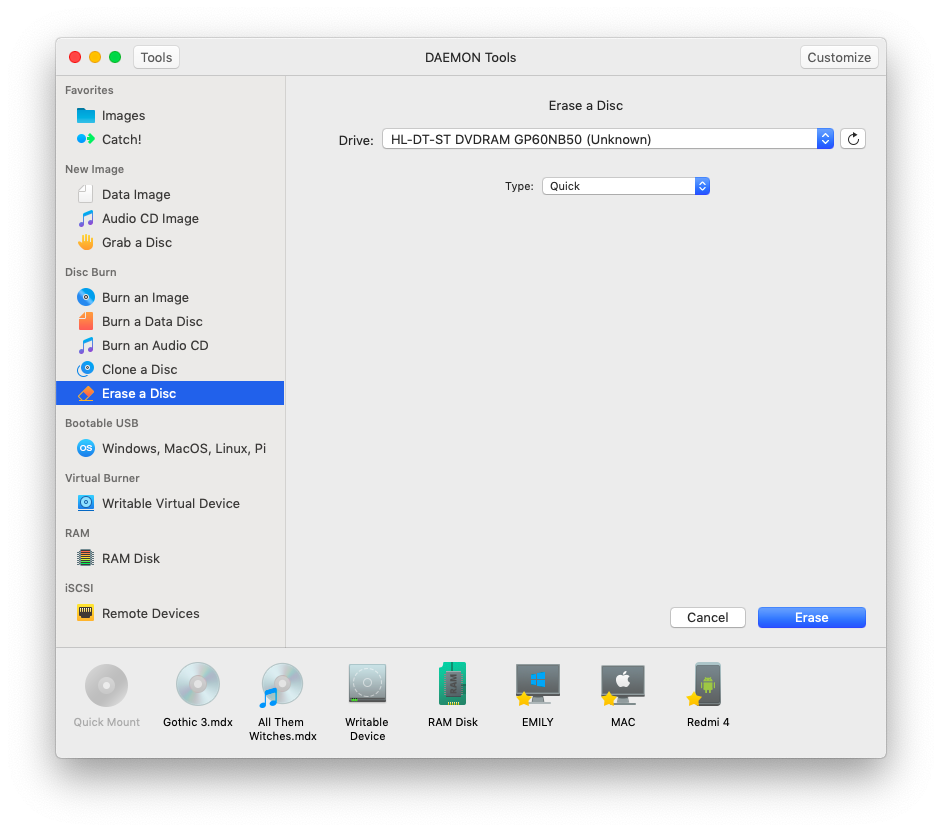
-
Insert a disc to the drive and make sure that the right drive is chosen. Press Refresh icon to update the information about the drive.
-
Choose the Type of erasing:
-
Quick means to mark the disc as clear, but its data will be actually deleted only after overwriting.
-
Full means actual erasing of the whole disc. This procedure takes much more time than the previous one.
-
-
Press Erase to start the process. Wait a few seconds while the disc is being erased. You can follow the progress in the main window or from the icon in Dock menu. Once the task is finished, you will get a message in Notification Center.